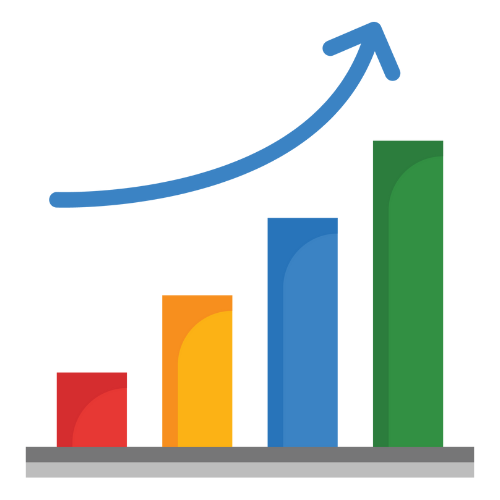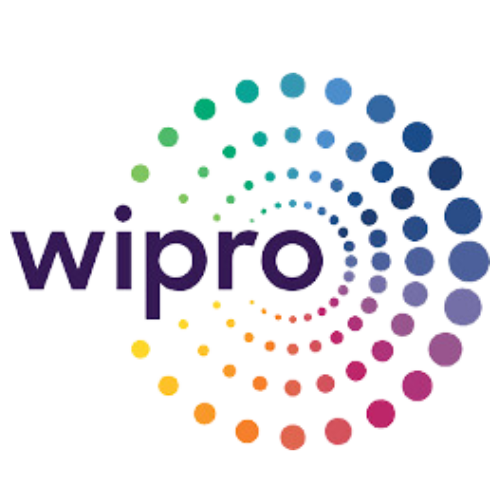Charan P2024-06-20One of the best institute in Marathahalli area for learning, Best support from ceo santhosh and mentor manab sir.
Charan P2024-06-20One of the best institute in Marathahalli area for learning, Best support from ceo santhosh and mentor manab sir. 21BIT038 SHANKAR S2024-06-18
21BIT038 SHANKAR S2024-06-18 SAGAR MOHALIK2024-06-18Good Experience
SAGAR MOHALIK2024-06-18Good Experience B TECH STUDENT2024-06-18
B TECH STUDENT2024-06-18 dileep kumar konanki2024-06-18Met Santhosh here, very informative lots of knowledge on every topic. meet him once you will get what you want.
dileep kumar konanki2024-06-18Met Santhosh here, very informative lots of knowledge on every topic. meet him once you will get what you want. Siva Sugunthan2024-06-18Hi Friends I have joined SDLC training Python Full Stack here new batch starting , Based on My Experience Trainers are Very Good , I think this is the best Training institute in Bangalore for Job Oriented if you looking for job join this institute .
Siva Sugunthan2024-06-18Hi Friends I have joined SDLC training Python Full Stack here new batch starting , Based on My Experience Trainers are Very Good , I think this is the best Training institute in Bangalore for Job Oriented if you looking for job join this institute . Praveen Kumar Puli2024-06-14
Praveen Kumar Puli2024-06-14 Manjunath G A2024-06-10Dear firends, I have got excellently trained for the course, AWS, LINUX & DEVOPS Architect, by our most experienced faculty Mr. Manab sir, and Santhosh sir, in SDLC training centre, Marathalli, Bengaluru. Really I am delighted to say I got a new future, by getting placement in an highly reputed company with good earns. And its an extremely exceptional coaching in all subjects, is up to the clients production level. And I am thank ful to Manab sir and Santhosh sir, for having me in your programme and have made my future bright. Manjunath Devops Enginner.
Manjunath G A2024-06-10Dear firends, I have got excellently trained for the course, AWS, LINUX & DEVOPS Architect, by our most experienced faculty Mr. Manab sir, and Santhosh sir, in SDLC training centre, Marathalli, Bengaluru. Really I am delighted to say I got a new future, by getting placement in an highly reputed company with good earns. And its an extremely exceptional coaching in all subjects, is up to the clients production level. And I am thank ful to Manab sir and Santhosh sir, for having me in your programme and have made my future bright. Manjunath Devops Enginner.
Menu
 Charan P2024-06-20One of the best institute in Marathahalli area for learning, Best support from ceo santhosh and mentor manab sir.
Charan P2024-06-20One of the best institute in Marathahalli area for learning, Best support from ceo santhosh and mentor manab sir. 21BIT038 SHANKAR S2024-06-18
21BIT038 SHANKAR S2024-06-18 SAGAR MOHALIK2024-06-18Good Experience
SAGAR MOHALIK2024-06-18Good Experience B TECH STUDENT2024-06-18
B TECH STUDENT2024-06-18 dileep kumar konanki2024-06-18Met Santhosh here, very informative lots of knowledge on every topic. meet him once you will get what you want.
dileep kumar konanki2024-06-18Met Santhosh here, very informative lots of knowledge on every topic. meet him once you will get what you want. Siva Sugunthan2024-06-18Hi Friends I have joined SDLC training Python Full Stack here new batch starting , Based on My Experience Trainers are Very Good , I think this is the best Training institute in Bangalore for Job Oriented if you looking for job join this institute .
Siva Sugunthan2024-06-18Hi Friends I have joined SDLC training Python Full Stack here new batch starting , Based on My Experience Trainers are Very Good , I think this is the best Training institute in Bangalore for Job Oriented if you looking for job join this institute . Praveen Kumar Puli2024-06-14
Praveen Kumar Puli2024-06-14 Manjunath G A2024-06-10Dear firends, I have got excellently trained for the course, AWS, LINUX & DEVOPS Architect, by our most experienced faculty Mr. Manab sir, and Santhosh sir, in SDLC training centre, Marathalli, Bengaluru. Really I am delighted to say I got a new future, by getting placement in an highly reputed company with good earns. And its an extremely exceptional coaching in all subjects, is up to the clients production level. And I am thank ful to Manab sir and Santhosh sir, for having me in your programme and have made my future bright. Manjunath Devops Enginner.
Manjunath G A2024-06-10Dear firends, I have got excellently trained for the course, AWS, LINUX & DEVOPS Architect, by our most experienced faculty Mr. Manab sir, and Santhosh sir, in SDLC training centre, Marathalli, Bengaluru. Really I am delighted to say I got a new future, by getting placement in an highly reputed company with good earns. And its an extremely exceptional coaching in all subjects, is up to the clients production level. And I am thank ful to Manab sir and Santhosh sir, for having me in your programme and have made my future bright. Manjunath Devops Enginner.
 Charan P2024-06-20One of the best institute in Marathahalli area for learning, Best support from ceo santhosh and mentor manab sir.
Charan P2024-06-20One of the best institute in Marathahalli area for learning, Best support from ceo santhosh and mentor manab sir. 21BIT038 SHANKAR S2024-06-18
21BIT038 SHANKAR S2024-06-18 SAGAR MOHALIK2024-06-18Good Experience
SAGAR MOHALIK2024-06-18Good Experience B TECH STUDENT2024-06-18
B TECH STUDENT2024-06-18 dileep kumar konanki2024-06-18Met Santhosh here, very informative lots of knowledge on every topic. meet him once you will get what you want.
dileep kumar konanki2024-06-18Met Santhosh here, very informative lots of knowledge on every topic. meet him once you will get what you want. Siva Sugunthan2024-06-18Hi Friends I have joined SDLC training Python Full Stack here new batch starting , Based on My Experience Trainers are Very Good , I think this is the best Training institute in Bangalore for Job Oriented if you looking for job join this institute .
Siva Sugunthan2024-06-18Hi Friends I have joined SDLC training Python Full Stack here new batch starting , Based on My Experience Trainers are Very Good , I think this is the best Training institute in Bangalore for Job Oriented if you looking for job join this institute . Praveen Kumar Puli2024-06-14
Praveen Kumar Puli2024-06-14 Manjunath G A2024-06-10Dear firends, I have got excellently trained for the course, AWS, LINUX & DEVOPS Architect, by our most experienced faculty Mr. Manab sir, and Santhosh sir, in SDLC training centre, Marathalli, Bengaluru. Really I am delighted to say I got a new future, by getting placement in an highly reputed company with good earns. And its an extremely exceptional coaching in all subjects, is up to the clients production level. And I am thank ful to Manab sir and Santhosh sir, for having me in your programme and have made my future bright. Manjunath Devops Enginner.
Manjunath G A2024-06-10Dear firends, I have got excellently trained for the course, AWS, LINUX & DEVOPS Architect, by our most experienced faculty Mr. Manab sir, and Santhosh sir, in SDLC training centre, Marathalli, Bengaluru. Really I am delighted to say I got a new future, by getting placement in an highly reputed company with good earns. And its an extremely exceptional coaching in all subjects, is up to the clients production level. And I am thank ful to Manab sir and Santhosh sir, for having me in your programme and have made my future bright. Manjunath Devops Enginner.